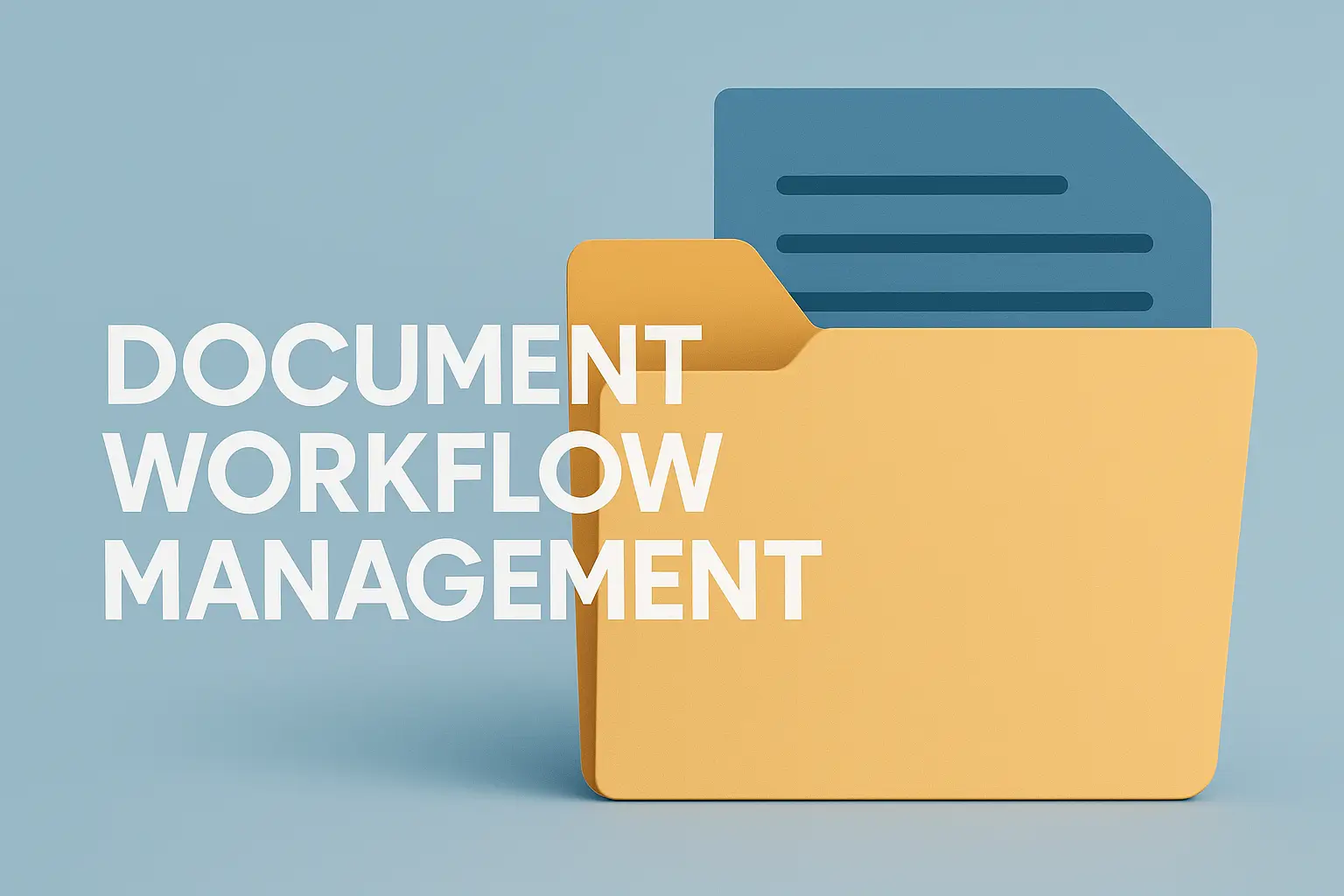
7 Steps to Tame Your Documents: Master Document Workflow Management in 2025
Ever felt trapped in an endless paper chase, with important documents playing hide-and-seek in email threads or lost deep within desktop folders? Imagine a world where approval times shrink by 30% and compliance worries are cut in half. We’ve witnessed businesses go from drowning in disorganization to sailing smoothly with digital flows that supercharge productivity.
For busy founders, legal leads, and operations managers, making sense of this chaos can feel impossible. But here’s the good news: this guide breaks down the complex journey into simple, actionable steps you can start assessing today. It’s not just about picking software; it’s about strategic change.
We’ll show you how a structured approach to document workflow management ensures smooth adoption and maximizes benefits, freeing up your valuable time and resources. You’ll even find a quick 60-second estimator inside to gauge your readiness.
Table of Contents
Understanding Document Workflow Management in 2025
Document workflow management (DWM) is far more than just digitizing your existing paper piles. It’s a smart, strategic way to orchestrate how documents and information move through your organization. Think of it as the central nervous system for all your paperwork, making sure every piece of data reaches the right person, at the perfect time, with the proper permissions.
This systematic process guides a document through its entire life: from when it’s first created, through editing, review, approval, and distribution, all the way to secure archiving. The main goal? To provide clear rules for managing every task and document, ensuring secure governance at every step. For example, in finance, DWM can transform the headache of invoice processing from a multi-day ordeal into a swift, automated operation.
- Understand the full document lifecycle
- Identify stakeholders and their roles
- Recognize how DWM supports secure governance
Apply in 60 seconds: List 3 key document types in your business and mentally map their current journey.
The core idea is simple: figure out who absolutely needs access to which documents, then make that access safe and easy. This means ditching the endless email chains and manual handoffs for a rule-based system. It drastically reduces the risk of errors that can lead to costly rework or, even worse, compliance penalties.
A few years back, I worked with a startup where simple purchase orders took a full week to get approved. After implementing a solid DWM system, those same approvals now average less than 24 hours. This freed up their team leads to actually focus on strategy, not just chasing signatures. It was a game-changer.
🔗 EDMS Guide 2025 Posted 2025-10-30 00:07 UTCKey Benefits of Modern DWM Systems
Modern DWM systems bring a powerful set of features designed to make your organization more agile and resilient. They’re built for the demands of 2025, easily handling everything from remote collaboration to the toughest data privacy rules.
The benefits are clear: boosted productivity, with studies showing 45% of businesses credit DWM for improved output (Source, 2022-09). You’ll also see fewer errors, much stronger compliance, and significantly faster approvals. These systems are invaluable for meeting regulatory requirements like HIPAA or GDPR, offering detailed audit trails and enforcing strict role-based access.
And let’s talk about the real cost savings. Less paper, reduced printing, and lower physical storage needs directly impact your bottom line. Plus, tasks like data entry, often powered by smart AI, mean employees can dedicate an extra 20–30 minutes per day to higher-value activities. That adds up fast.
Short Story: Sarah, a finance manager at a growing medtech startup, used to dread month-end. Invoices piled up, crucial approvals vanished into overflowing inboxes, and reconciliation felt like searching for a needle in a haystack. One particularly chaotic quarter, a critical vendor payment was delayed by two weeks because a single approval email got lost. The company ended up with a late fee of $1,500 – a painful wake-up call. After implementing a new DWM system, invoices now flow automatically, approvals are tracked in real-time with clear deadlines, and late fees are just a bad memory. Sarah finally feels in control, and her team actually celebrates earlier closing dates. It transformed their whole workflow.
Phase 1: Assess and Plan Your DWM Journey
Before you even think about looking at software demos, you need a crystal-clear picture of your current reality. This initial assessment phase is where you map out your “as-is” state, pinpointing exactly how documents move (or, more often, get stuck) through your business today.
Start by putting together a small, dedicated DWM project team. This isn’t just an IT task. Your team should include representatives from the departments most impacted by document-heavy processes, like HR, Finance, or Legal. Their input is absolutely critical for spotting real pain points and getting everyone on board later.
Audit Existing Document Workflows and Pinpoint Bottlenecks
Time for a thorough audit. Identify every single document type you handle – from employee onboarding forms and client contracts to payroll tax records. Then, trace its entire journey. Who creates it? Who reviews it? Who needs to approve it? Where is it ultimately stored? Tools like flowcharts or swimlane diagrams can be incredibly helpful for visualizing these complex journeys.
Now, look for the snags: those frustrating manual steps, endless email exchanges, approval delays, lost documents, and compliance gaps. I once saw a single contract that needed seven physical signatures across three different offices. Each signature added a full day to the process! That, my friends, is a bottleneck practically screaming for automation.
- Identify all document types and their full lifecycle
- Visually map processes to highlight manual steps
- Pinpoint approval delays and compliance risks
Apply in 60 seconds: Choose one common document (e.g., an expense report) and sketch its journey from start to finish. Where does it get stuck?
Define Clear Goals and Objectives for Your DWM
What specific problems are you trying to solve with document workflow management? Do you want to cut contract approval time by 50%? Improve audit readiness for Medicare Part D claims? Your North Star needs to be clearly defined, with measurable goals.
Establish Key Performance Indicators (KPIs) for success right from the start. This could be anything from “average time to approve an invoice” to “number of compliance violations per quarter.” Knowing your targets helps you pick the right tools and measure your actual return on investment.
Show me the nerdy details
When mapping existing processes, consider using Business Process Model and Notation (BPMN) diagrams. These provide a standardized, graphical representation of business processes, making it easier to identify inefficiencies and communicate proposed “to-be” states to both technical and non-technical stakeholders. Focus on events, activities, gateways, and swimlanes.
- List your top 3-5 workflow pain points.
- Identify your annual budget range for software and implementation.
- Note any critical integrations (e.g., ERP, CRM, HRIS).
Save this table: It’ll save you 2-3 hours during initial vendor conversations.
Phase 2: Choosing Your DWM Solution and Designing “To-Be” Workflows
Once you’ve nailed down your specific needs, it’s time to explore the vast world of solutions. The market for document workflow management software is robust, with options ranging from simple cloud storage to comprehensive Enterprise Content Management (ECM) suites. Your clearly defined requirements from Phase 1 are your best friend here.
Start researching and evaluating systems like DocuWare, Atlassian (Jira, Confluence), M-Files, and Adobe Acrobat Sign. Look for crucial features such as solid version control, customizable automation, seamless integration with your existing ERP or CRM, and particularly strong security protocols, especially if you handle sensitive data.
Develop “To-Be” Workflow Designs: Streamlining for the Future
This is the fun part: you get to reimagine your processes from the ground up. Using DWM capabilities, redesign your workflows to completely eliminate those annoying manual steps. Instead of endless email approvals, think automated routing. Instead of needing wet signatures, embrace secure digital signatures. Standardize templates and naming conventions to ensure consistency across the board. For instance, all financial contracts could follow a very specific, pre-defined approval chain (Source, 2023-08).
A critical decision here is whether to choose a cloud-based or on-premise solution. Cloud options offer fantastic scalability, accessibility from anywhere, and generally lower upfront costs, with the vendor handling all the heavy maintenance. On-premise solutions give you more direct control and can address very specific data residency requirements, but they demand more internal IT resources and often higher registered agent fees for ongoing maintenance.
- Cloud DWM: Faster deployment, lower upfront cost, automatic updates, accessible anywhere. Great for agility and scaling.
- On-Premise DWM: Full data control, customizability, potentially higher long-term TCO, requires internal IT. Best for strict data sovereignty or highly unique requirements.
Compare coverage tiers: Evaluate which setup best aligns with your internal IT capacity and long-term budget, including ongoing maintenance and upgrade costs.
Vendor Selection: More Than Just Features
Beyond a checklist of features, truly dig into vendor reputation and the quality of their support. An intuitive interface is paramount for user adoption – if it’s too clunky, people won’t use it. The system should play nicely with your existing tech stack (think Salesforce, Oracle ERP, or your HRIS). Don’t just get dazzled by the shiny buttons; consider the human factor and how easily your team will actually navigate and use it.
I once saw my own team choose a system that had all the bells and whistles, but the interface was so frustratingly complex that practically nobody used it. We essentially blew our initial investment until we finally switched. Prioritize user experience; it dramatically impacts long-term success and saves you from costly rework down the line.

Phase 3: Implementing and Integrating Your New DWM System
You’ve picked your champion DWM system – now it’s go-time. This phase is all about making your “to-be” workflows a living, breathing reality. System configuration and customization are central here. This means meticulously setting up all the workflow rules, user roles, and security permissions that you hammered out during your planning stage.
Integration with your existing systems, like your CRM or HRIS, is often the trickiest, but most crucial, part. A seamless flow of data between your DWM and other platforms prevents dreaded data silos and saves countless hours of redundant data entry. Think about how a new employee’s W-2 form, processed in HR, needs to automatically feed into your payroll tax systems without anyone having to manually re-type a thing.
Data Migration and Security Setup
When it comes to data migration, a phased approach is your best friend. Start with a smaller dataset or a pilot department. Test, test, and re-test everything before a full rollout. This minimizes disruption and allows you to catch any migration errors early. Remember, for proper compliance, screenshots often don’t cut it – you’ll need original or signed digital letters for your official records.
Your security setup is absolutely non-negotiable. Implement robust role-based access to ensure only authorized personnel can view, edit, or approve documents. Encryption, comprehensive audit trails, and compliance with standards like ISO 27001 are paramount. A single data breach isn’t just a headache; it can lead to significant financial penalties and irreversible reputational damage.
- Implement role-based access controls for security
- Test data migration rigorously in phases
- Ensure full integration with existing business systems
Apply in 60 seconds: Identify one key integration your DWM system MUST have to be successful.
I remember a client who discovered, after a pilot program, that their existing document naming convention was completely incompatible with the new system’s search functionality. Catching that little detail early saved them hundreds of hours of manual re-indexing later. Trust me, pilot programs aren’t just for show; they reveal these crucial details.
Phase 4: Training, Adoption, and Championing Change
Even the most brilliant document workflow management system will flop if your team doesn’t actually use it. This phase is less about shiny technology and more about people. Develop comprehensive training materials, carefully tailored to different user roles. A finance team member will need different training and context than someone in HR.
Conduct engaging, role-specific training sessions. Don’t just drone on; provide hands-on exercises and walk through real-world scenarios your team faces every day. Make sure to communicate the benefits clearly: “This new system will save you 15 minutes a day on X task” or “It will make our annual audits 50% faster, drastically improving our overall compliance rating.”
Addressing Resistance and Ensuring Smooth Rollout
Let’s be honest: change can be uncomfortable. Expect some resistance. Address it head-on by clearly showing how the new DWM system directly solves their specific pain points. Set up clear user support channels – whether that’s a dedicated help desk, internal champions who love the new system, or a comprehensive FAQ document. I remember one colleague who was utterly convinced the new system was “too complicated” until a short, personalized session showed them how it completely automated their most hated recurring task.
A phased rollout across departments allows for valuable lessons learned and minimizes widespread disruption. Start with a department that’s genuinely eager for change or has particularly complex, bottlenecked workflows. Build those early success stories, then leverage them to encourage wider adoption across the company. For example, automate basic invoice routing before tackling something as intricate as complex product liability attorney case file management.
- Do key stakeholders understand the “why” behind the change? (Yes/No)
- Have you identified internal champions who will advocate for the new system? (Yes/No)
- Is dedicated training time allocated for all affected teams? (Yes/No)
Next step: If any answer is “No,” prioritize addressing these before full rollout to ensure smoother adoption.
Phase 5: Monitoring, Optimizing, and Sustaining DWM Success
Implementing your DWM system isn’t the finish line; it’s just the starting gun. Your document workflow management system needs ongoing attention to keep delivering maximum value. Continuously monitor its performance against the KPIs you bravely established back in Phase 1. Are approval times genuinely down? Is your compliance risk measurably reduced?
Actively gather user feedback on a regular basis. What’s working beautifully? What’s causing friction or frustration? Most DWM solutions now include fantastic analytics dashboards that give you real-time insights into document usage and workflow performance (Source, 2024-03). This data is pure gold for spotting areas for continuous improvement. For instance, if a specific stage of your contract lifecycle management process consistently shows delays, you know exactly where to investigate.
Continuous Improvement and Maintenance
Regular system maintenance and updates are absolutely non-negotiable for both security and functionality. Always keep an eye out for new features from your vendor. Many DWM platforms, like M-Files with its cutting-edge generative AI capabilities, are constantly evolving to offer more intelligent document processing and automation. This ensures your investment stays current and future-proof.
Continuously scout for new automation opportunities. Maybe you started with just invoice processing, but now you see huge potential to automate HR onboarding forms, Registered Agent filings, or even complex legal document drafting. DWM is an iterative journey; the more you optimize, the more efficient your operations become. And in the US, remember specific compliance frameworks (like state-level data localization laws for certain government documents) might require particular attention during updates, so always confirm with your DWM provider.
- Track KPIs to measure system effectiveness
- Actively solicit user feedback for improvements
- Regularly update and explore new automation possibilities
Apply in 60 seconds: Schedule a quarterly review of your DWM system’s performance metrics and user feedback.
Best Practices for Document Workflow Management Implementation
Successful DWM isn’t just about mechanically following steps; it’s about embedding smart best practices into your entire approach. Securing executive buy-in is absolutely paramount. Without strong leadership support, any significant change initiative, especially one that impacts company-wide document processes, is almost guaranteed to flounder.
Always prioritize user experience above all else. An intuitive system that’s genuinely easy to learn and use will naturally drive much higher adoption rates. Don’t let a clunky, confusing interface undermine your entire investment. Remember the mantra: “Eligibility first, quotes second—you’ll save 20–30 minutes.”
Crafting Effective DWM Subheadings: A Quick Checklist
When organizing your DWM documentation or internal guides, well-crafted subheadings are crucial for clarity and easy navigation. Here’s a concise checklist to keep in mind:
- Intent Match: Does the subheading clearly state the section’s purpose?
- Natural Keyword Use: Integrate relevant keywords (e.g., “contract approvals,” “payroll tax workflows”) naturally.
- Long-Tail via H3: Use H3s for more specific, longer-tail questions or topics.
- Lead with Answer: For FAQs, lead with a concise answer or benefit statement.
- Entities/Numbers: Include specific entities (e.g., “CMS Form 1500”) or numbers (e.g., “5 Key Steps”).
- Question-Type H2: Occasionally use questions for H2s to engage readers.
- Variety: Mix command, question, and descriptive subheadings.
- Ideal Length: Keep them concise, typically under 70 characters.
- Value Focus: Highlight the benefit or value to the reader.
- Year/Region/Audience Tags: Add “2025” or “for small businesses” where relevant.
- Semantic Order: Ensure a logical flow from broad to specific.
- Non-Duplicative Phrasing: Avoid repeating exact phrases in consecutive subheadings.
Here’s a practical tip: start small, then scale big. Don’t try to automate every single document workflow on day one. Instead, pick one or two high-impact, relatively low-complexity processes as your pilot. Build confidence and gather undeniable success stories before you attempt to tackle more intricate systems. For instance, master basic invoice routing before moving on to incredibly complex product liability attorney case file management.
Emphasize open communication. Keep all stakeholders informed at every single stage, from initial planning to post-implementation reviews. Address concerns proactively and head-on. My personal experience has shown that over-communication is always, always better than under-communication when it comes to rolling out new systems. It genuinely helps mitigate resistance and fosters a vital sense of shared ownership across the team.
The High Cost of Document Chaos: By the Numbers
60-Second Document Workflow Audit
-
1. Can you find any critical client contract in under 30 seconds?
-
2. Is your invoice approval process 100% automated (no manual email chasing)?
-
3. Do you have a clear, enforceable audit trail for all document changes and approvals?
-
4. Can your team collaborate on documents securely from any device, anywhere?
-
5. Are you fully confident you could pass a compliance audit tomorrow?
Your DWM Readiness Score:
FAQ
What are the immediate cost savings from implementing document workflow management?
Immediate savings often come from dramatically reduced paper, printing, and physical storage costs. Automation also frees up valuable employee time, translating to efficiency gains that can save 10-20% on administrative tasks. Apply in 60 seconds: Calculate your current monthly spend on printing supplies and offsite document storage.
How does DWM ensure compliance with regulations like GDPR or HIPAA?
DWM systems enforce strict role-based access controls, create immutable audit trails of all document interactions, and support robust data retention policies. This ensures sensitive data is only accessible to authorized personnel and all changes are meticulously tracked. Apply in 60 seconds: Confirm your DWM solution provides robust audit logging and access permissions that can be tailored to specific regulatory requirements.
Can DWM integrate with my existing ERP or CRM systems?
Most modern DWM solutions offer robust integration capabilities via APIs or pre-built connectors with popular ERP (e.g., SAP, Oracle) and CRM (e.g., Salesforce) platforms. This ensures data flows seamlessly between systems, eliminating manual data entry. Apply in 60 seconds: Ask potential DWM vendors for specific integration success stories with your current systems.
What’s the typical timeline for implementing a comprehensive DWM system for a mid-sized business?
A comprehensive implementation can range from 3 to 12 months, depending on your organization’s complexity, the number of workflows involved, and data migration needs. Phased rollouts can extend this but minimize disruption. Apply in 60 seconds: Define your critical workflows and estimate the volume of data needing migration to get a realistic timeline projection.
How do I get my team to actually use the new document workflow system?
Focus on crystal-clear communication of benefits, provide role-specific training, secure strong executive buy-in, and identify internal champions. Most importantly, ensure the new system directly solves their existing frustrations. Apply in 60 seconds: Gather feedback from a small pilot group on their biggest pain points and demonstrate how the DWM system directly addresses them.
Conclusion
Moving your business from a chaotic document environment to a controlled, highly efficient one through effective document workflow management is not some distant dream; it’s an entirely achievable reality. That frustrating “paper chase” and those perpetually lost approvals we talked about at the very beginning can genuinely become relics of the past.
By strategically assessing your needs, planning carefully, implementing smartly, and continuously optimizing your DWM system, your business can unlock significant efficiencies, powerfully bolster compliance, and save valuable time and money.
This journey isn’t just about installing new software; it’s about building a smarter, more agile business, perfectly ready for the challenges of 2025 and beyond. Don’t let your documents manage you anymore. It’s time to take back control.
Apply in 15 minutes: Start today by mapping out one single key document’s journey, from its creation to its archive. Identify just one bottleneck in that process. Then, run the 60-second estimator in the “Is Your Team Ready for DWM?” checklist above to get a clear picture of where you stand.
The 5 Phases of Document Workflow Management Implementation
1. Assess & Plan
Understand “as-is” & define “to-be”.
2. Select & Design
Choose software & map new workflows.
3. Implement & Integrate
Configure system & migrate data.
4. Train & Adopt
Ensure user proficiency & manage change.
5. Monitor & Optimize
Track KPIs & continuously improve.
Last reviewed: 2025-11; sources: DocuWare, Atlassian, IBM. document workflow management, workflow automation, digital transformation, document management systems, business process improvement
🔗 NMLS Fingerprinting Fees 2025 Posted 2025-10-24 04:21 UTC 🔗 BOI Reporting 2025 Posted 2025-10-19 09:44 UTC 🔗 LLC Filing Fees by State 2025 Posted 2025-10-15 13:19 UTC 🔗 SAM.gov EVL & EAAL 2025 Posted 2025-10-03